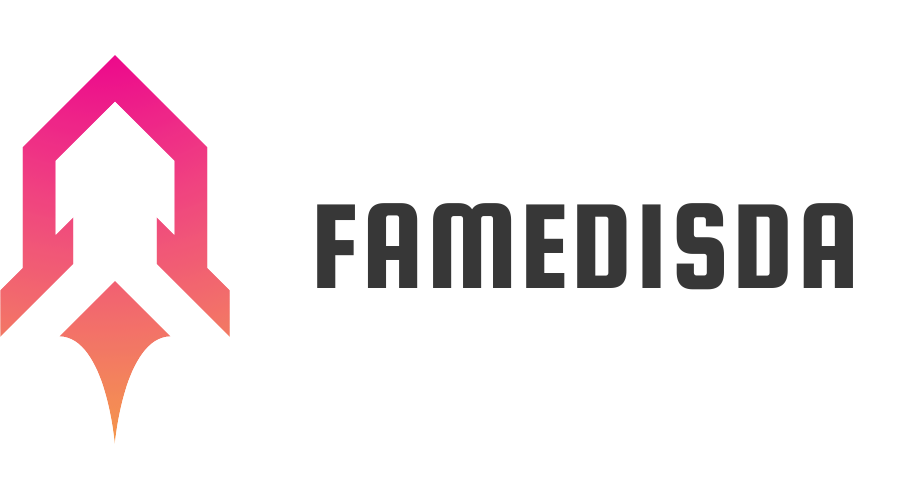General
Scheduling Social Media Posts for Engagement
As a social media marketer, I’ve found that using scheduling tools is a big help. They let you plan and set up posts for different platforms ahead of time. This makes managing content easier and can really boost your results.
These tools take care of the boring tasks, making your job easier. You can spend more time creating new content and talking to your audience. There are many tools out there, like Sprout Social and CoSchedule, each with its own special features.
Marketers always want to get the most out of their work and save time. Social media scheduling tools are a great way to do this. They help you work more efficiently and connect better with your audience.
Key Takeaways
- Social media scheduling tools improve efficiency and ROI by automating repetitive tasks.
- Scheduling platforms offer features for collaboration, content curation, and analytics.
- Streamlining social media workflows with scheduling tools frees up time for content creation and audience engagement.
- Variety of scheduling platforms cater to different needs, from Sprout Social to Planable.
- Effective social media scheduling is crucial for maximizing engagement and reaching a wider audience.
Why Use Social Media Scheduling Tools
Managing social media can be tough, but scheduling tools make it easier. They help improve your social media strategy. These tools boost your posting efficiency and management.
Simplified Posting Across Multiple Accounts
Scheduling tools let you post on many social media accounts at once. This saves time and keeps your brand consistent everywhere.
Optimize Timing for Maximum Engagement
Finding the best times to post can be hard. Scheduling tools use analytics to find the best times for engagement. This way, you reach your audience when they’re most likely to see your posts.
Enhance Team Communication and Collaboration
Good teamwork is crucial in social media management. Scheduling tools help with this by offering features like content approval and shared calendars. They make sure your team is on the same page with your strategy.
| Social Media Scheduling Tool | Key Features | Pricing |
|---|---|---|
| Sprout Social | Powerful AI, automation, ViralPost, Smart Inbox, advanced reporting | $99/month and up |
| CoSchedule | Three calendar solutions, AI content editor “Hire Mia” | $29/month and up |
| Planable | Collaborative content creation and approval features | $19/month and up |
| Airtable | Campaign and marketing management tools, free options available | Free to $20/month |
Using social media scheduling tools can make your life easier. They help you post better, engage more, and work better with your team. These tools are key to a successful social media strategy and marketing goals.
Features to Look for in a Social Media Scheduler
When picking a social media scheduler, look for key features. A visual content calendar is essential. It helps you organize posts across platforms in a neat way.
Collaboration tools are also vital. They make it easy to get feedback and approvals from your team or others. Automated posting and approval workflows boost efficiency, ensuring timely content.
Choose a scheduler that works with many social networks. This includes big names like Facebook, Twitter, and LinkedIn, and smaller ones like Pinterest or TikTok. This lets you manage all your social media from one place.
Visual Content Calendar
A good visual content calendar is a must. It gives you a clear view of your posts. This helps keep your content strategy balanced and consistent.
Collaboration Tools for Feedback and Approvals
Good collaboration is crucial for quality social media content. Look for a scheduler with features like feedback notes and approval workflows. These help streamline the review and publishing process with your team.
Automated Posting and Approval Workflows
Automating posting and approvals saves time and reduces errors. The best tools integrate well with social networks. This lets you schedule content for automatic publishing at the best times.
Integration with Multiple Social Networks
To manage your social media well, find a scheduler that works with many platforms. This lets you plan, schedule, and publish content across all your key channels from one place.
“Nearly half of social media users prefer to learn about products through video content.”
Top Social Media Scheduling Tools
Managing your social media presence is easier with the right tools. These tools help you post content at the best times and work well with your team. You’ll find many options, from Hootsuite and Buffer to Planable and SocialBee, for businesses of all sizes.
Hootsuite is a top choice, starting at $99 a month. It lets you schedule posts on many networks, track your performance, and talk to your followers from one place.
Later is another favorite, starting at $25 a month. It’s great for planning your content, with a visual calendar and detailed analytics to see what works best.
| Tool | Pricing | Key Features |
|---|---|---|
| Hootsuite | Plans start at $99/month | Scheduling, analytics, team collaboration |
| Later | Starts at $25 USD/month | Visual content calendar, analytics |
| Canva Pro | $120 USD/year for individual, $100 USD/year per person for Teams | Visual content creation, scheduling |
| HubSpot Marketing Hub | Professional plan includes 3 seats for $890/month | Scheduling, reporting, social media management |
| Buffer | Scheduling for 1 channel starts at $5/month | Scheduling, analytics, content curation |
With so many tools out there, finding the right one is easy. Businesses and marketers can pick the best tools to manage their social media. This way, they can get more engagement and work more efficiently.
Sprout Social: All-in-One Social Media Management
Sprout Social is a top-notch platform for managing social media. It has many features to help businesses and marketers. You can schedule posts, report on performance, and analyze data all in one place.
Scheduling and Publishing Features
With Sprout Social, planning and posting content is a breeze. You can use a visual calendar to organize posts for different networks. The platform also has tools to make sure your posts get seen by more people.
Reporting and Analytics
Sprout Social gives you detailed reports on your social media campaigns. You can see how your audience interacts with your content. This info helps you make your social media strategy better.
Social Listening and Monitoring
Stay updated with what’s happening in your industry with Sprout Social. You can keep an eye on what people are saying about your brand. It also helps you understand your audience better.
Using Sprout Social can make managing social media easier. It helps you connect with your audience and see the results of your efforts. As a social media management platform, Sprout Social is key to success in the fast-changing world of social media analytics.
| Feature | Description |
|---|---|
| Scheduling and Publishing | Easily plan, schedule, and publish content across multiple social networks with a visual content calendar and optimization tools. |
| Reporting and Analytics | Gain valuable insights into your social media performance, audience engagement, and campaign effectiveness. |
| Social Listening and Monitoring | Stay informed about industry trends, monitor brand mentions, and engage with your audience in real-time. |
Planable: Best for Collaboration and Approvals
Planable is a top-notch social media tool for teamwork and approvals. It makes creating and sharing content easy with a visual calendar and feedback tools. You can also set up custom approval steps to speed up your workflow.
Planable shines in teamwork. It has a Universal Content Editor for your team to work together smoothly. You can leave comments, mention team members, and track changes. This ensures your content is well-reviewed before it’s live.
The approval process in Planable is flexible. You can choose from “None,” “Optional,” “Required,” or “Multi-level” options. This lets you adjust the approval steps to fit your team’s needs.
Planable also helps with creating content and tracking your social media success. It has Planable AI and analytics to help you see what’s working. You can schedule posts for many platforms, making it a complete tool for managing your social media.
Planable is better than using spreadsheets or Google Sheets for planning your social media. It starts at $11 per user per month (billed annually). There’s also a free version for up to 50 scheduled posts.
Planable is great for any team size. Its focus on teamwork and approvals makes it a top choice for managing your social media.
How to Schedule Social Media Posts for Consistent Engagement
Scheduling social media posts can really help you stay in touch with your audience. It lets you focus on making content that your followers will love. This way, you can keep your audience engaged without getting overwhelmed.
Focus on High-Quality Content
When you plan your posts ahead of time, you can make them better. You can use cool images, share useful info, or write captions that make people think. This makes your content stand out and grab attention.
Craft Engaging Captions
Engaging social media captions are crucial for getting people to interact. With scheduled posts, you can tweak your captions to make them more interesting. This ensures they speak directly to your audience.
Utilize Relevant Hashtags
Using relevant hashtags in your posts can help more people see them. This boosts your chances of getting noticed and increases engagement. It’s a smart way to make your content more discoverable.
By planning and scheduling your posts, you can keep your content fresh and engaging. This keeps your audience interested in what you have to say. It’s a smart way to manage your social media presence.

Optimize Posting Times for Maximum Engagement
Scheduling your social media posts is a smart move. It lets you find the best times to post on each platform. Knowing when your audience is online helps your content get seen more.
Research shows the best posting times change throughout the week. For example, Facebook works best between 1 PM and 4 PM on weekdays. Thursdays and Fridays are especially good. Instagram sees its peak engagement between 10 AM and 3 PM on weekdays, with Wednesdays and Thursdays leading the way.
Twitter does well between 9 AM and 3 PM on weekdays, with Wednesdays being the best. LinkedIn’s sweet spot is 10 AM to 12 PM on weekdays, especially on Tuesdays, Wednesdays, and Thursdays.
It’s important to find the right posting frequency. Facebook does well with one or two posts a day. Instagram suggests one to three posts daily, with more interaction through Stories. Twitter benefits from a busier schedule, with three to seven tweets daily. LinkedIn recommends posting once a day to keep your audience engaged.
By optimizing your social media posting times and following best practices for posting frequency, you can boost your engagement and reach. This can lead to more traffic and conversions for your business.
Maintain a Consistent Posting Schedule
Being consistent is key to a good social media plan. A steady posting schedule boosts your brand and keeps your audience in the loop. It makes planning your social media content strategy easier and keeps your content fresh.
Studies show that regular posting can lead to more followers and better engagement. Using social media scheduling tools helps you keep up a steady pace on all platforms.
- Post 1-3 times a day on Twitter and Instagram, and 1-2 times a week on Facebook and LinkedIn.
- Change up your content to keep things interesting, like text, images, videos, and more.
- Try different times to see when your audience is most active and engaged.
- Check your analytics often to see what works best and adjust your schedule.
Consistency isn’t just about how often you post. It’s also about the quality and relevance of your content. By sticking to a social media posting schedule and creating engaging content, you can grow your brand, connect with your audience, and see real results.
“The key to social media success is consistency. Posting regularly and intentionally will help you build a loyal following and increase your reach.” – Social Media Strategist, Jane Doe
Analyze and Adapt Your Strategy
Checking how your social media posts do is key to getting better and keeping people interested. By using data from your scheduling tool, you can see what content works best. This helps you adjust your plan to make your social media more effective.
Leverage Data Analytics
Social media data analytics give you lots of useful info. Look at metrics like reach, impressions, and engagement rates. This helps you see which posts people like most. Use this info to plan better content for the future.
Identify Top-Performing Content
Look at your best social media posts to find out why they did well. Think about the format, tone, and timing of these posts. Use these insights to make more content that your audience will love. By always improving your strategy with data, you can optimize your social media strategy and get more engagement.

“More than half (53%) of consumers reported an increase in social media usage over the last two years, and 78% of consumers agree that a brand’s social media presence has a significant impact on their trust in the brand.”
Keeping up with social media trends and adjusting your strategy is vital. By always checking your data and finding out what content works, you can social media data analytics to make your content even better. This keeps your audience interested and engaged.
Conclusion
Social media scheduling tools can change the game for businesses and individuals. They offer features like visual content calendars and collaboration tools. These help you work better, post regularly, and create content that your audience loves.
Social media moves fast, and you need to grab attention quickly. Use short, engaging posts with great visuals and hashtags. Posting when your audience is online and checking your results can boost your success.
Using social media scheduling tools well can make your marketing better. It helps you build a loyal following that grows your brand. So, use these tools to make your social media presence shine.